We use cookies to make your experience better. To comply with the new e-Privacy directive, we need to ask for your consent to set the cookies. Learn more.
No - No - Yes - Yes - Double DIN with Video Car Stereo Receivers
Double din with car video receiver is a mountable in-dash video tuner designed to fit twice the standard dashboard size (OEM) for radio installation schematics in certain vehicles. Quality double DIN with video car stereo receivers feature fully motorized automatic slide/close mechanism and widescreen TFT touchscreen LCD monitor. Added features of double DIN with video car stereo receivers are GPS navigation mapping software and DVD/MP3/MP4/VCD/CD/CD-R multimedia playback.
Shop By
-
 Boss Audio BVCP9850W Digital Media Receiver with 6.75" Capacitive Touchscreen, Wireless Apple Carplay and Wireless Android Auto$309.99
Boss Audio BVCP9850W Digital Media Receiver with 6.75" Capacitive Touchscreen, Wireless Apple Carplay and Wireless Android Auto$309.99- Full-color 6.75" Widescreen with Capacitive Touchscreen Display
- Built in Bluetooth for phone calls and audio streaming
- Supports Wireless Apple Carplay and Wireless Android Auto
- Navigation via Apple Maps, Google Maps or Waze
- Built in AM/FM radio tuner
- Dual Rear USB Ports
- Steering wheel control compatible
-
 Kenwood DDX575BT Double DIN 6.2" In-Dash DVD/CD/AM/FM Receiver with Bluetooth, HD Radio and SiriusXM radio ready$353.99
Kenwood DDX575BT Double DIN 6.2" In-Dash DVD/CD/AM/FM Receiver with Bluetooth, HD Radio and SiriusXM radio ready$353.99- 6.2 inch wide Double DIN In-Dash TFT and LCD Touch screen monitor
- Built in DVD Player
- Dual camera inputs with adjustable parking grid lines
- Full DSP with time alignment, 13 band EQ, Drive EQ, and Crossovers
- Built in Bluetooth
- Compatible with iDataLink Maestro RR for full integration with your vehicle systems
- Variable button illumination for perfect matching of your factory button color
- HD Radio
- SiriusXM radio ready
- Pandora / iHeart / Spotify Radio App Compatible
How to mirror an iPhone®
How do I mirror my iPhone to my car stereo?
This can be done by adding several components and connecting the to the video input on your aftermarket car stereo. We show you how.
How to mirror an Android phone
How do I mirror my Android phone to my car stereo?
This can be done by adding several components and connecting the to the video input on your aftermarket car stereo. We show you how.
Who Bought This Also Bought
Shop By
Shopping Options
Price
HDMI input
Manufacturer
Built-in DVD Player
HD Radio
Satellite Radio
Audio Video inputs
Smartphone Technology
Dual Zone Control
Integration Module
Preamp voltage
Camera Inputs
Front camera input
Navigation
Built in Crossover
Disc Playback
LCD Screen Brightness
Touchscreen
USB input
My Wish List
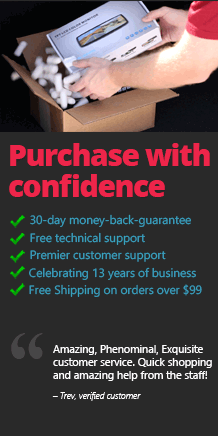
Related Articles & Videos

How to install a car stereo
Watch our video and read our blog for step-by-step instructions documenting the installation of a aftermarket car stereo receiver.
QualityMobileVideo Blog
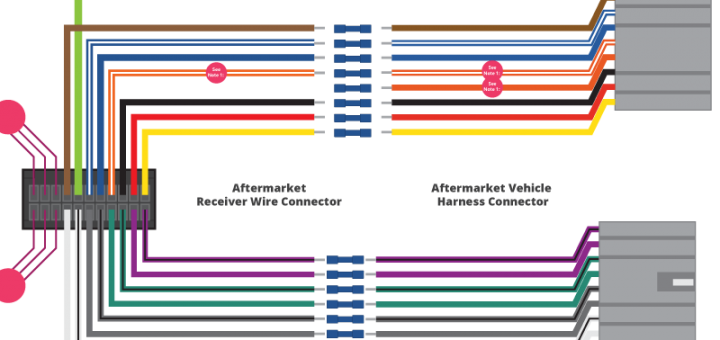
Car Stereo Wiring Guide
Watch our video and read our blog for the proper wiring colors and their definitions. We explain wire-by-wire what these connections do for the installation of an aftermarket car stereo receiver.
QualityMobileVideo Blog








