We use cookies to make your experience better. To comply with the new e-Privacy directive, we need to ask for your consent to set the cookies. Learn more.
Built in - Yes, requires external module - Yes - Capacitive touchscreen - Mechless Source Unit Car Stereo Receivers
Mechless source units are considered a new type of media player which does not have a slot for a disc. It plays music off a DMP (digital music player). It may also serve as a multimedia transition drive that stores music files. It also may have the ability to transmit HD Radio or satellite radio.
Shop By
-
 Out Of StockDasaita 10.2" Android 9.0 MAX6 Stereo with Wireless Apple Carplay, Android Auto, Navigation, Capacitive Touchscreen, DSP and 64GB Internal Storage$454.99Out of stock
Out Of StockDasaita 10.2" Android 9.0 MAX6 Stereo with Wireless Apple Carplay, Android Auto, Navigation, Capacitive Touchscreen, DSP and 64GB Internal Storage$454.99Out of stock- 10.2 inch widescreen Double DIN stereo
- Android 9.0 Operating System
- Apple CarPlay via USB Connection or Wireless
- Android Auto
- Capacitive Touchscreen
- Access Google Play Store to download ANY App to the stereo
- Built-in Navigation
- Built- in DSP with 15-Band EQ
- 64GB internal storage
- HDMI Output
- 3 USB Inputs
- Adjustable display with Ball Joint Mount
- Supports WiFi, 3G/4G internet
- ST7708 Radio Chip
-
 Out Of StockKenwood DNR876S Double DIN 6.8" In-Dash Digital Media Receiver with Garmin Navigation, Bluetooth, HD Radio, Wireless Apple CarPlay and Wireless Android Auto$1,069.99Out of stock
Out Of StockKenwood DNR876S Double DIN 6.8" In-Dash Digital Media Receiver with Garmin Navigation, Bluetooth, HD Radio, Wireless Apple CarPlay and Wireless Android Auto$1,069.99Out of stock- 6.95 inch wide Double DIN LCD Touchscreen DVD/CD Receiver
- Wired or Wireless Apple CarPlay
- Wired or Wireless Android Auto
- Compatible with iDataLink Maestro RR for full integration with your vehicle systems
- HD Radio Tuner
- Full DSP with time alignment, 13 band EQ, Drive EQ, and Crossovers
- SiriusXM radio ready
- Built in Bluetooth
- Built in Garmin GPS navigation
- INRIX real-time traffic
How to mirror an iPhone®
How do I mirror my iPhone to my car stereo?
This can be done by adding several components and connecting the to the video input on your aftermarket car stereo. We show you how.
How to mirror an Android phone
How do I mirror my Android phone to my car stereo?
This can be done by adding several components and connecting the to the video input on your aftermarket car stereo. We show you how.
Who Bought This Also Bought
Shop By
Now Shopping by
Shopping Options
Price
Manufacturer
LCD Screen Size
HD Radio
Satellite Radio
Audio Video inputs
Dual Zone Control
Preamp voltage
Camera Inputs
Navigation
Built in Crossover
Radio Data Service - RDS
SD Card input
Steering Wheel Control
Swivel Screen
Touchscreen
USB input
My Wish List
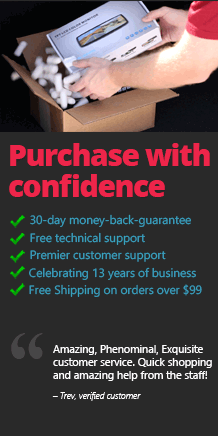
Related Articles & Videos

How to install a car stereo
Watch our video and read our blog for step-by-step instructions documenting the installation of a aftermarket car stereo receiver.
QualityMobileVideo Blog
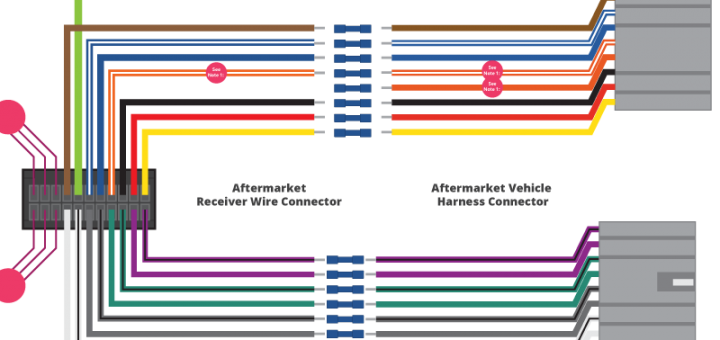
Car Stereo Wiring Guide
Watch our video and read our blog for the proper wiring colors and their definitions. We explain wire-by-wire what these connections do for the installation of an aftermarket car stereo receiver.
QualityMobileVideo Blog









